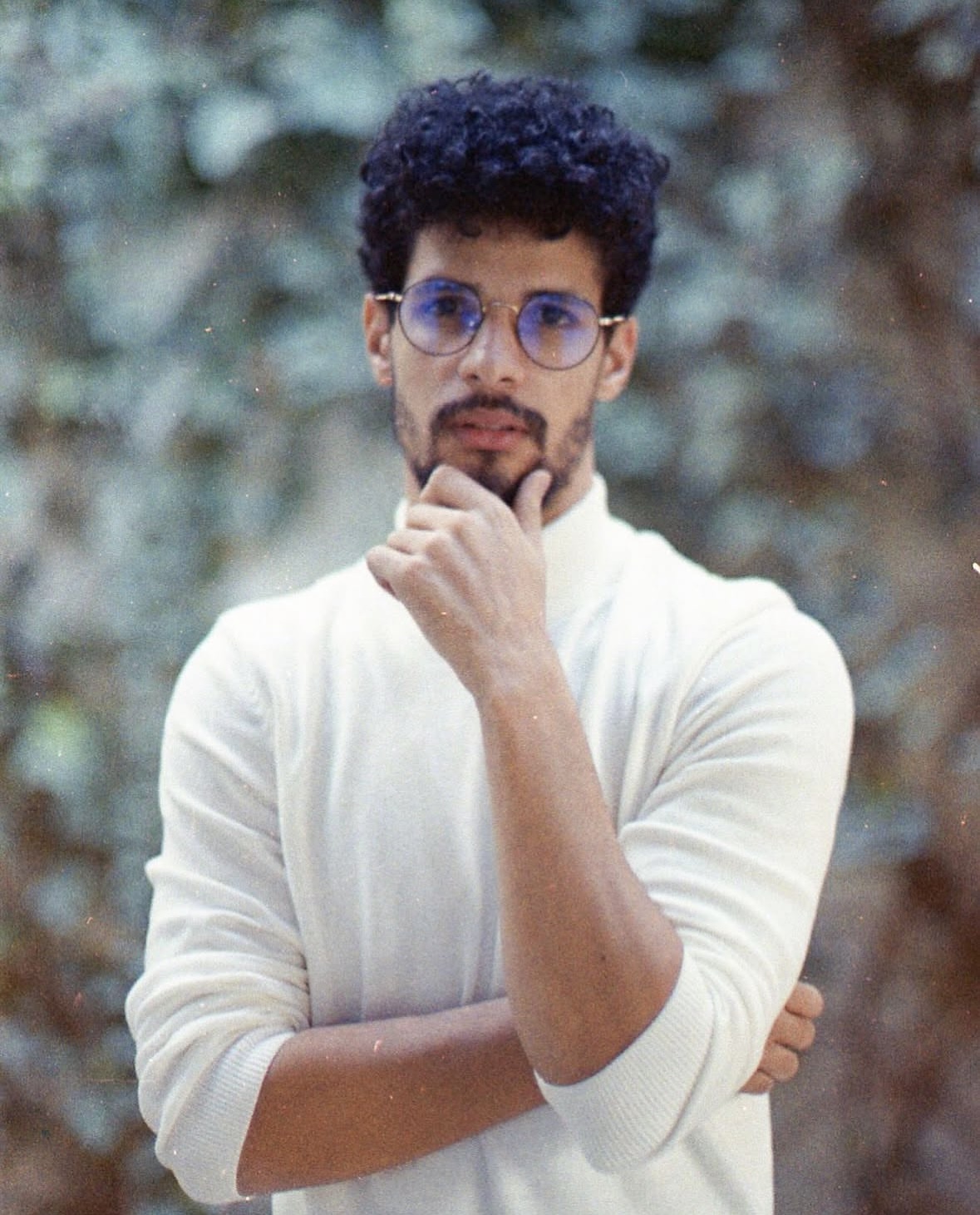📘 Course Overview
Master Git from scratch and become a version control pro! This course takes you from total beginner to confident collaborator — whether you’re solo coding or working in a team.
🧭 What You’ll Learn
✅ Understand how Git works under the hood
✅ Track and manage changes in your code
✅ Collaborate efficiently with branches and pull requests
✅ Solve merge conflicts like a pro
✅ Use GitHub for real-world collaboration
🗂️ Course Content
📍 Module 1: Introduction to Git & Version Control
• 👀 What is Version Control?
• 🧠 Why Git? Understanding its power
• 🖥️ Installing Git & setting up your environment
• 🤝 Git vs GitHub vs GitLab
🔍 Module 2: Git Basics
• 📝 git init, git status, git add, git commit
• 🧾 Tracking changes & commit messages
• 🔄 Undoing changes safely
🌿 Module 3: Branching & Merging
• 🌱 Creating and switching branches
• 💡 When and why to branch
• 🧵 Merging & resolving conflicts
• 🧪 Git workflows (feature branches, Git Flow, etc.)
☁️ Module 4: Remote Repositories
• 🌐 Connecting to GitHub
• 📤 Pushing & pulling code
• 🗃️ git clone, git fetch, git pull
• 🔐 SSH keys & authentication
🔧 Module 5: Advanced Git Magic
• 🧹 git stash, git cherry-pick, git rebase
• 🕵️♂️ Navigating history: git log, git diff
• 🧼 Clean up with git reset, git revert
📦 Module 6: Real-World Projects & Best Practices
• 👯 Collaborating via GitHub pull requests
• 🧱 Structuring commit messages
• 📄 .gitignore & clean repos
• 🔄 CI/CD basics with GitHub Actions (Intro level)
🎓 Final Project
Build and manage a project collaboratively — applying everything you’ve learned in a real-world team simulation.
🏆 Who This Course Is For
• 👶 Beginners new to Git & version control
• 👨💻 Developers looking to level up their collaboration skills
• 🎓 Students & bootcamp learners
• 👥 Teams transitioning to Git-based workflows
📚 Prerequisites
• Basic knowledge of command line helpful (but not required)
• Passion for clean code & collaboration 💙